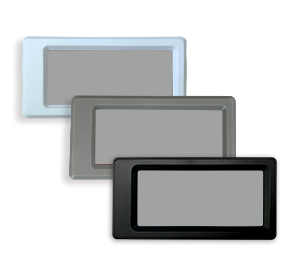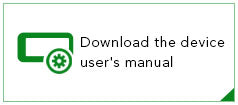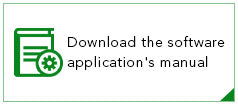Frequent Ask Questions
Q1. I can't rewrite or charge.
A1. To charge and rewrite the Santek EZ Sign 4.2 inch E-paper Display, you need a USB Type-C to Type-A or USB Type-C to Type-C cable with USB 2.0 or higher standard, and the PC side also needs a USB Type-A port that can output USB 2.0 or higher.
Also, for the Santek EZ Door Sign 2.9 inch, a USB Type-C-Type-A cable with USB 2.0 or higher standard is required. Type-C to Type-C cables cannot be used.
Q2. The application does not recognize the device and I can't rewrite the contents.
A2. If you can't rewrite the contents in the application, the following reasons may be possible. Please check.
① The USB cable (Type A to C or Type C to C) is not USB 2.0 or higher.
② The USB port on the PC side is not a USB Type A (or Type C) port that can output USB 2.0 or higher.
③ The unit is not turned on. (The unit will turn on when you press and hold (2 to 3 seconds).)
④ The PC being used for rewriting is set not be able to use the USB memory.
※Administrator privileges are required to use the application.
⑤ The application version is not the latest. (The latest version is 1.1.1.8. 2024/6/25)
Q3. How many rewritten characters can I register?
A3. Up to 5 can be registered.
Q4. How many lines can I add when registering characters?
A4. Santek EZ Sign 4.2in E-paper Display does not have a limit on the number of lines, but please note that the more lines you add, the smaller the displayed text size will be. After entering text in the application, you can press the "Enter" key to insert a new line.